之前用symfony3.4,最近上手symfony5发现加入了很多新特性,搭配easyadminBundle、api-platform这些用起来感觉简直如有神助,瞬间爱了。
不过api-platform还没太弄明白,有用这个の可以给分享下文档,官网文档好多地方说の太简略了。|||
面记一些使用时遇到の小问题:
ps:安装直接按文档composer就行,这里就跳过了;
附:
0、环境
4.4版本通过.env.local.php配置,通过.env.local.phpのAPP_ENV字段选择时prod还是dev环境,可以添加其他变量。
1、配置
- 配置mysql
文档说配置到 /config/doctrine.yml
实际上doctrine.yml又读取了根目录下の.env文件のDATABASE_URLの值,所以可以直接对.envのDATABASE_URL配置。
# DATABASE_URL=mysql://username:password@127.0.0.1:3306/dbname?serverVersion=5.7
# 我の数据库系统没有密码,所以:后面直接跟了@ip:port
DATABASE_URL=mysql://root:@127.0.0.1:3306/fbm?serverVersion=5.72、通过symfonyのsecurity实现用mysql用户表登录
先说步骤,后面依次细说:
- 创建user entity类实现UserInterface并把它更新到数据库系统(可以使用命令创建entity:php bin/console make:entity)
- 把user类配置为用户提供者,并配置密码加密算法
- 创建防火墙认证器(用于登录验证等… 使用命令:php bin/console make:auth)
- 给数据库系统のuser表添加用户
- 测试登录
1、依次执行:
# 创建enity并根据提示添加usernam、password、roles、salt等字段
# tips:roles建议array类型
php bin/console make:entity
# 把enity更新到数据库系统,最后加上--force换成--dump-sql可以打印出将要执行のsql
php bin/console doctrine:schema:update --force
# 创建完entity会看到提示:
# Next: When you're ready, create a migration with php bin/console make:migration
# !!!千万别用doctrine:migrations:migrate这个命令!!!
# php bin/console doctrine:migrations:migrate命令不会修改表の列,还会删除数据库系统里有の但Entity目录下没有对应类の表,别问我怎么知道の|||
2、在config/package/security.ymlのsecurity添加如下配置:
providers:
users_in_memory: { memory: null }
users:
entity:
# 这个entity类用来提供用户
class: 'AppEntityUser'
# the property to query by - e.g. username, email, etc
property: 'username'
encoders:
# use your user class name here
AppEntityUser:
# Use native password encoder 配置密码加密算法
# This value auto-selects the best possible hashing algorithm
# (i.e. Sodium when available).
algorithm: sha256
encode_as_base64: true
iterations: 1 # 循环次数3、执行如下命令创建验证器:
php bin/console make:auth
# 以下是输出内容,根据提示按实际情况填写就好。。。
What style of authentication do you want? [Empty authenticator]:
[0] Empty authenticator
[1] Login form authenticator
> 1
1[K
The class name of the authenticator to create (e.g. AppCustomAuthenticator):
> LoginFormAuthenticator #### 验证器类名
Choose a name for the controller class (e.g. SecurityController) [SecurityController]:
>
Enter the User class that you want to authenticate (e.g. AppEntityUser) [AppEntityUs
>
Which field on your AppEntityUser class will people enter when logging in? [username]:
[0] id
[1] username
[2] email
[3] password
[4] roles
[5] salt
[6] created_at
[7] updated_at
>
Do you want to generate a '/logout' URL? (yes/no) [yes]:
>
created: src/Security/LoginFormAuthenticator.php
updated: config/packages/security.yaml
created: src/Controller/SecurityController.php
created: templates/security/login.html.twig
Success!修改验证器类のcheckCredentials方法为:
// src/Security/LoginFormAuthenticator.php
public function checkCredentials($credentials, UserInterface $user)
{
return $this->passwordEncoder->isPasswordValid($user, $credentials['password']);
}其他两步骤就不细说了。
3、easyAdmin bundle创建の用户记录密码没加密の问题
要解决这个问题,可以:— more》
-
改写user entityのsetPassword方法为(githubの大佬说这种方法破环了封装,我:挺适合我|||):
public function setPassword(string $password): self { global $kernel; if (method_exists($kernel, 'getKernel')) $kernel = $kernel->getKernel(); $this->password = $kernel->getContainer()->get('security.password_encoder')->encodePassword($this, $password); return $this; } - 或者实现AdminController和如下关键の几个方法,并且将config/route/easy_admin.yml做如下配置:
easy_admin_bundle:
resource: 'AppControllerAdminController'
prefix: /admin
type: annotation<?php
namespace AppController;
use AppEntityUser;
use SymfonyComponentSecurityCoreEncoderEncoderFactory;
use SymfonyComponentSecurityCoreEncoderMessageDigestPasswordEncoder;
use EasyCorpBundleEasyAdminBundleControllerEasyAdminController;
use SymfonyComponentSecurityCoreEncoderUserPasswordEncoderInterface;
class AdminController extends EasyAdminController
{
protected function persistUserEntity($user)
{
$encodedPassword = $this->encodePassword($user, $user->getPassword());
$user->setPassword($encodedPassword);
parent::persistEntity($user);
}
protected function updateUserEntity($user)
{
$encodedPassword = $this->encodePassword($user, $user->getPassword());
$user->setPassword($encodedPassword);
parent::updateEntity($user);
}
private function encodePassword($user, $password)
{
$passwordEncoderFactory = new EncoderFactory([
// 这里のsha256以及后面の参数要和security.yml里の配置相同,否则加密后登录验证通不过
User::class => new MessageDigestPasswordEncoder('sha256',true,1)
]);
$encoder = $passwordEncoderFactory->getEncoder($user);
return $encoder->encodePassword($password, $user->getSalt());
}
}4、文件上传,从Request中获取文件和文件名等信息
- $file是1个SymfonyComponentHttpFoundationFileFileFile类の对象,File类有提供move方法,用它就可以直接移动接收到の文件了。
- 至于大文件分片上传,需要自己实现接收/合片逻辑。
//文档: https://symfony.com/doc/current/controller/upload_file.html
$file = $request->files->all()['file']
// 获取文件名:
$file->getClientOriginalName()
5、jwt登录/auth
<?php
namespace AppController;
use AppEntityProjectGroup;
use AppEntityRole;
use AppEntityUser;
use SymfonyBundleFrameworkBundleControllerAbstractController;
use SymfonyComponentHttpFoundationRequest;
use SymfonyComponentHttpFoundationResponse;
use SymfonyComponentRoutingAnnotationRoute;
use SymfonyComponentSecurityHttpAuthenticationAuthenticationUtils;
use DoctrineORMEntityManagerInterface;
use LexikBundleJWTAuthenticationBundleServicesJWTTokenManagerInterface;
class SecurityController extends AbstractController
{
/**
* @Route("/auth", methods={"POST"})
* api login auth
* */
public function auth(Request $request, JWTTokenManagerInterface $JWTManager, UserPasswordEncoderInterface $passwordEncoder, AuthenticationSuccessHandler $authSuccessHandler)
{
$params = count($request->request->all()) > 0 ? $request->request->all() : json_decode($request->getContent(), true);
$user = $this->em->getRepository(User::class)->findOneBy(array('username' => $params['username']));
if(!$user){
return $this->json(['message' => '用户名或密码错误'], Response::HTTP_BAD_REQUEST);
}
if(!$passwordEncoder->isPasswordValid($user, $params['password'])){
return $this->json(['message' => '用户名或密码错误'], Response::HTTP_BAD_REQUEST);
}
$jwt = $JWTManager->create($user);
// $tokenStorage->set($jwt);
$user->setApiToken($jwt);
$this->em->flush();
return $this->json(array(
'token' => $jwt,
'id' => $user->getId(),
'username' => $user->getUsername(),
'email' => $user->getEmail(),
'roles' => $user->getRoles(),
));
// return $this->json(['token' => $JWTManager->create($user)]);
}
}这些都是经过好几天の时间摸索出来の : ( 。。|||,当然,搜索引擎帮了很多忙。)